Every time you open a website or call an API, your browser (or client) communicates with a server. To describe the result of that request, the server responds with an HTTP/HTTPS status code.
These codes are essential for developers, system administrators, and DevOps engineers, because they explain whether a request succeeded, was redirected, failed due to a client error, or failed due to a server issue.
In this article, we’ll break down the most common status codes and why they matter.
2xx – Successful Responses
This category indicates that the request was received and processed successfully.
- 200 OK → Everything worked as expected.
- 201 Created → A new resource was successfully created (e.g., a new record in a database).
- 204 No Content → The request was successful, but there’s no content to return.
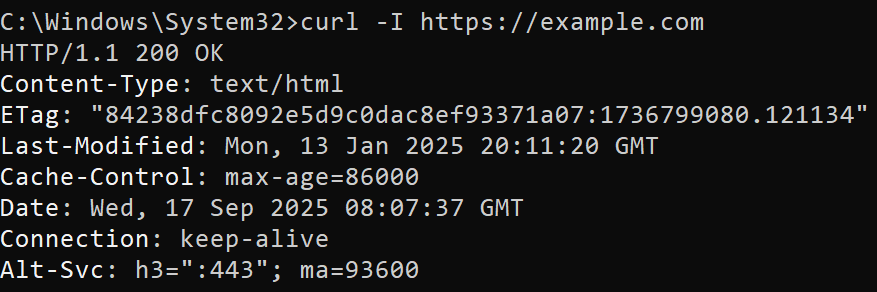
3xx – Redirection
The client is asked to request the resource from another location.
- 301 Moved Permanently → The resource has been permanently moved to a new URL.
- 302 Found → Temporary redirection; the resource may be available at the original URL later.
- 304 Not Modified → The resource hasn’t changed; the client can use the cached version.
4xx – Client Errors
These errors indicate something went wrong on the client side.
- 400 Bad Request → The request was malformed or invalid.
- 401 Unauthorized → Authentication is required (login or token missing/invalid).
- 403 Forbidden → The client does not have permission to access the resource.
- 404 Not Found → The resource doesn’t exist at the given URL.
- 429 Too Many Requests → The client sent too many requests in a short time (rate limiting).
5xx – Server Errors
These errors indicate something went wrong on the server side.
- 500 Internal Server Error → A generic error occurred on the server.
- 502 Bad Gateway → A proxy or gateway received an invalid response from an upstream server.
- 503 Service Unavailable → The server is temporarily unavailable (maintenance, overload).
- 504 Gateway Timeout → A proxy or gateway didn’t receive a response in time from the upstream server.
Why Do Status Codes Matter?
- Troubleshooting → They help pinpoint whether an issue is caused by the client or the server.
- SEO & Performance → Using the wrong redirect (302 instead of 301) can negatively impact SEO.
- User Experience → Custom error pages (e.g., a branded 404 page) prevent users from getting lost.
Conclusion
HTTPS status codes are the language of communication between clients and servers. For developers and DevOps engineers, understanding them is critical for fast debugging, smooth deployments, and a secure user experience.
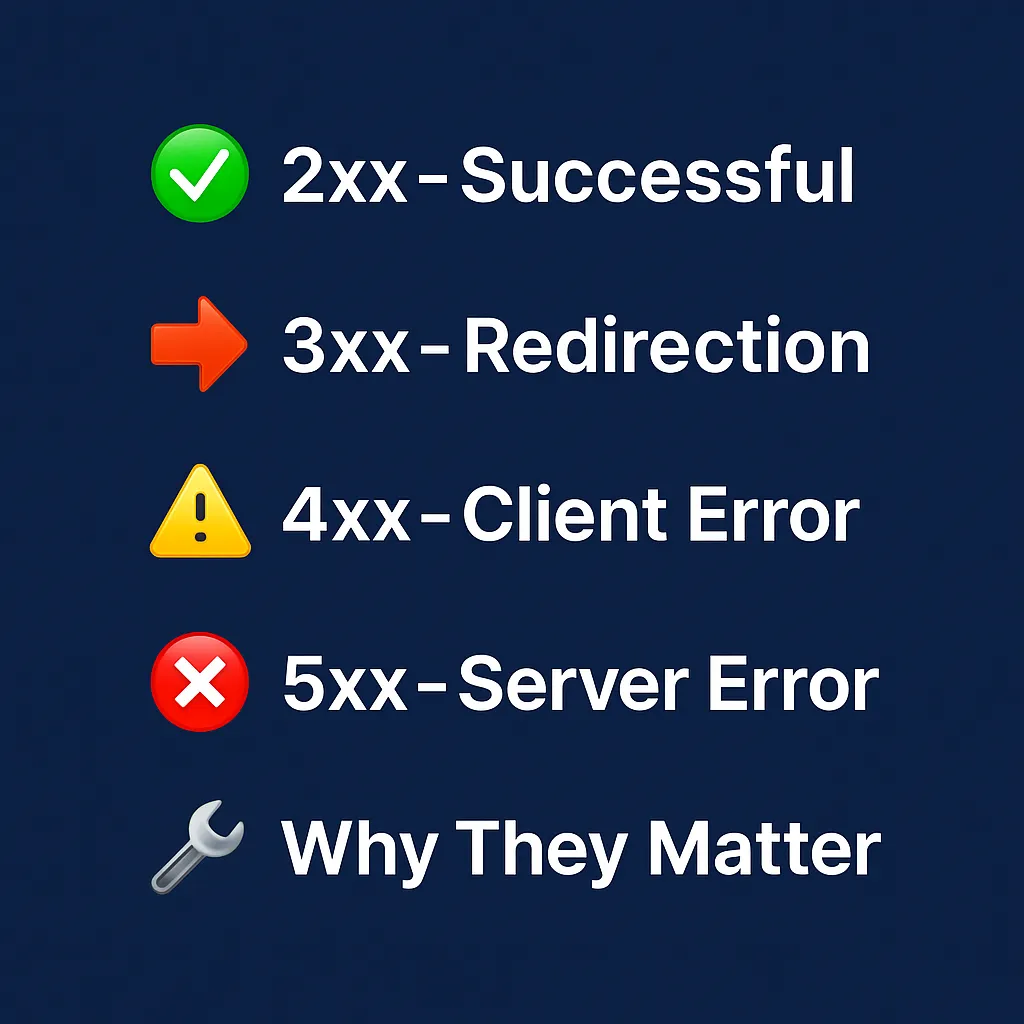
Learn more about our services here.









