We live in the age of data. The most valuable asset for businesses today is data. However, if you don’t analyze it correctly, it remains nothing more than “raw information.” At this point, two powerful tools come into play: Excel and Power BI.
So, why is Excel no longer sufficient on its own? In what ways is Power BI more advantageous? Let’s take a closer look.
1. The Power and Limitations of Excel
Microsoft Excel has been the most widely used analysis tool in the business world for decades. It’s a program almost everyone is familiar with.
Advantages:
- Easy to use, widely recognized
- Strong in calculations and formulas
- Practical for small datasets
- Summarization with pivot tables and charts
Limitations:
- Slows down with large datasets (around 1 million row limit)
- Limited visualization capabilities
- Weak real-time integration (ERP, CRM, SQL, etc.)
- Limited in sharing and security
Excel is very powerful for daily tasks, but companies need more complex and dynamic solutions.
2. Power BI: The Next-Generation Business Intelligence Tool
Microsoft’s business intelligence platform, Power BI, is built on top of Excel but takes it much further.
Key Features of Power BI:
- Big data processing power: Easily handles millions of rows.
- Interactive dashboards: Charts update instantly when a user clicks.
- Real-time data integration: Connects to SQL, Dynamics 365, Salesforce, SAP, and many more systems.
- Mobile access: Reports are accessible from phones and tablets.
- Cloud-based sharing: Securely share reports within your team.
- AI-powered analytics: Smart features like anomaly detection and forecasting.
In short: Excel works with data, while Power BI manages and visualizes data.
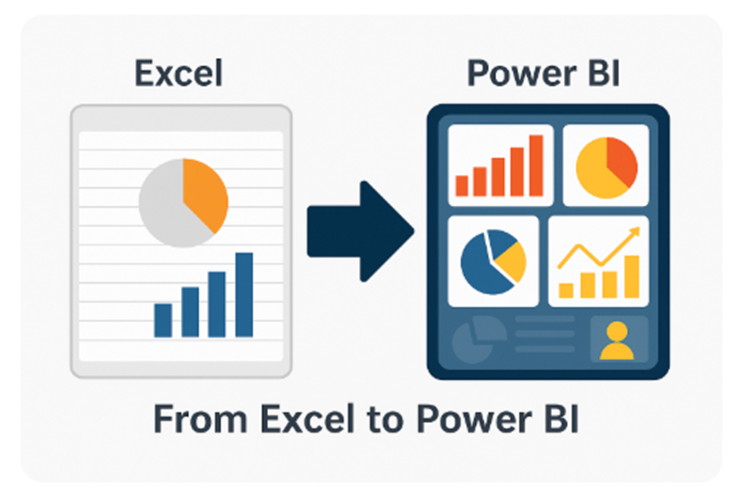
Excel offers basic visualization options such as column, pie, or line charts. However, these charts are usually static and do not allow users to interact deeply with the data. This is where Power BI stands out; with interactive dashboards, drill-down capabilities, filtering options, and map-based visualizations, it provides a much richer experience.
3. Excel + Power BI: Stronger Together
Power BI does not completely replace Excel. In fact, the two complement each other:
- You can connect the data you prepared in Excel to Power BI and turn it into interactive dashboards.
- You can also export Power BI reports in Excel format.
This way, you benefit from both Excel’s flexibility and Power BI’s power.
Conclusion
- Excel is a great tool for daily tasks and small-scale analyses. However, to accelerate decision-making processes, manage large datasets, and create impactful visualizations, Power BI is essential.
In short:
👉 Excel is for daily tasks, Power BI is for strategic decisions!









